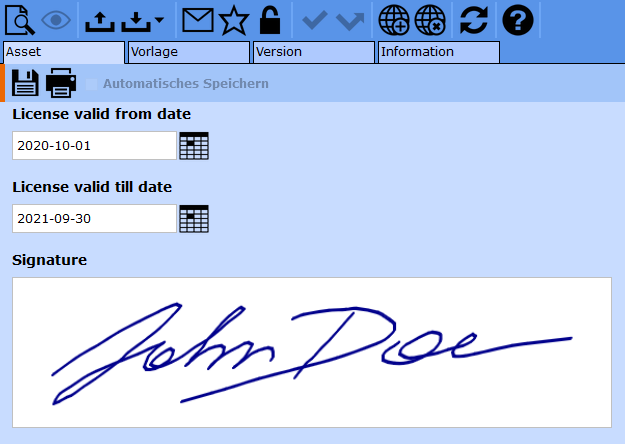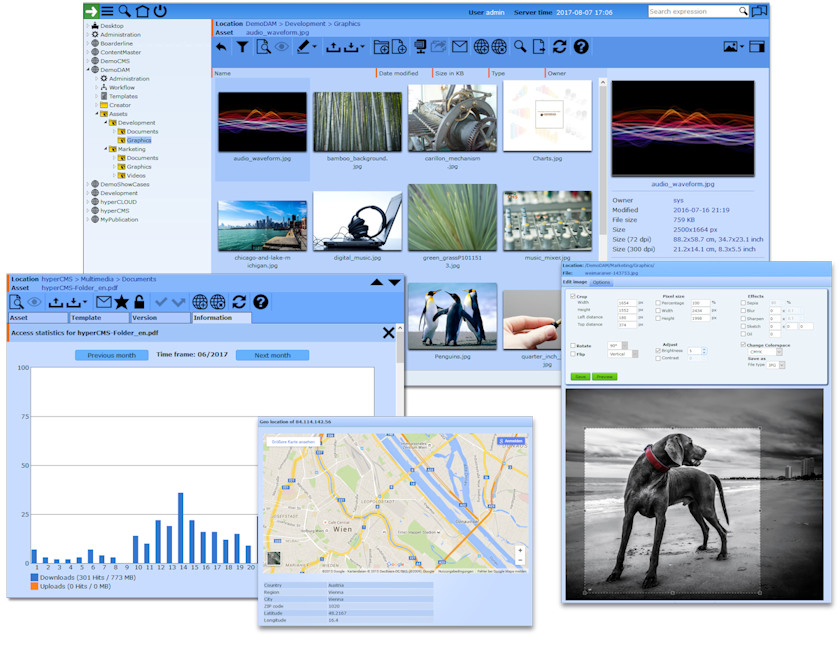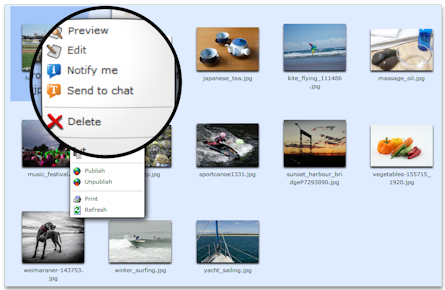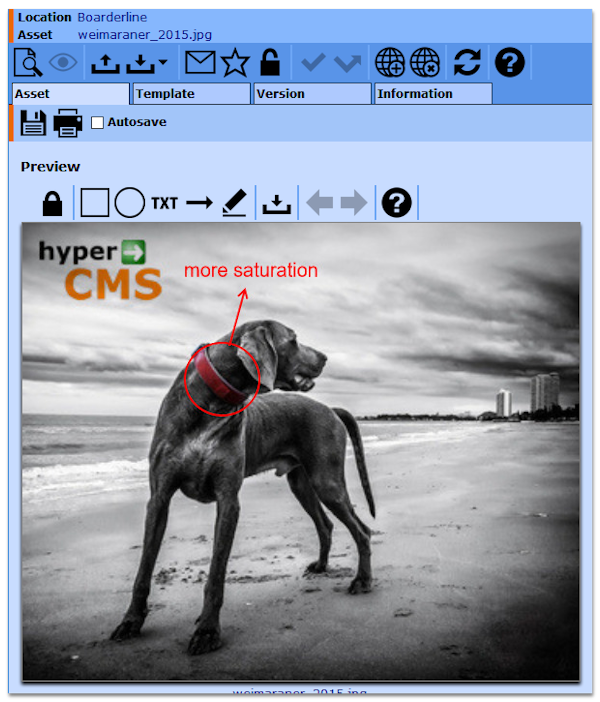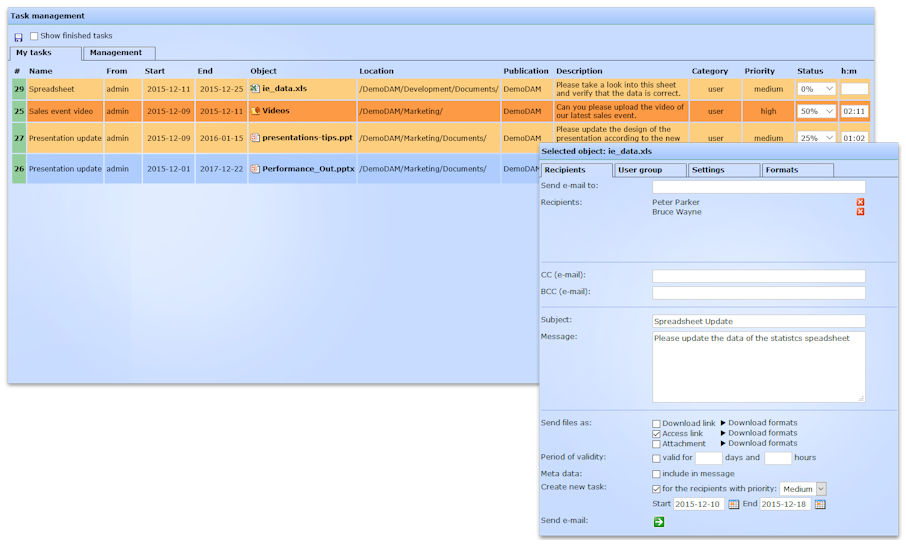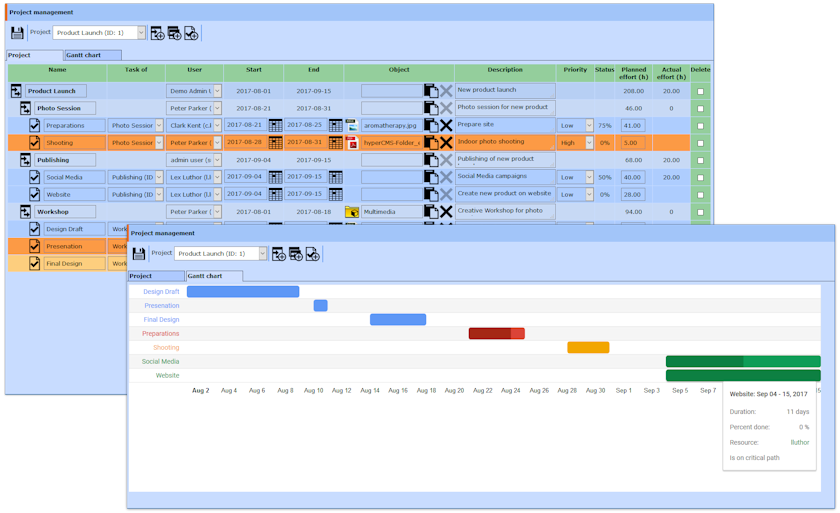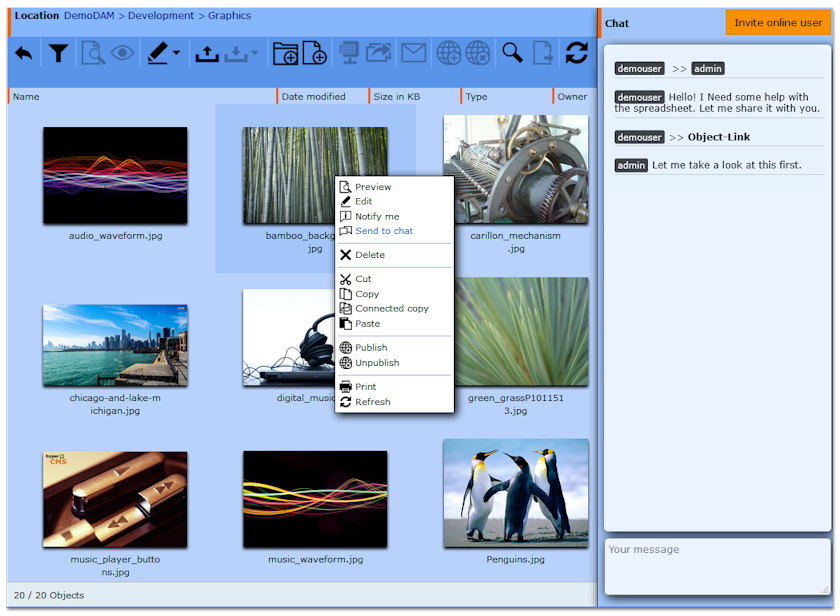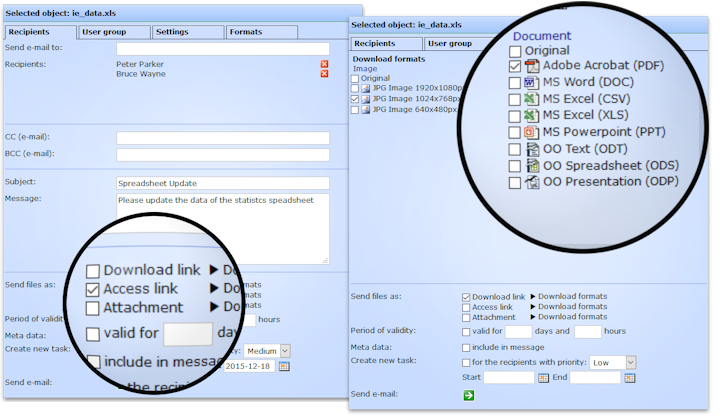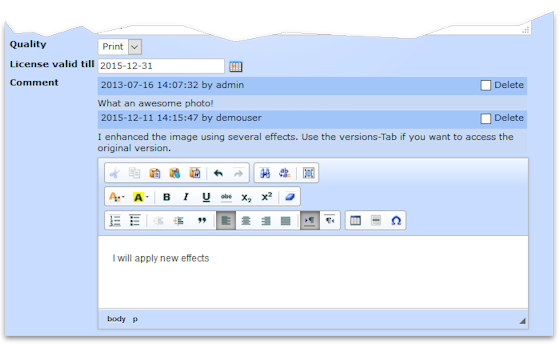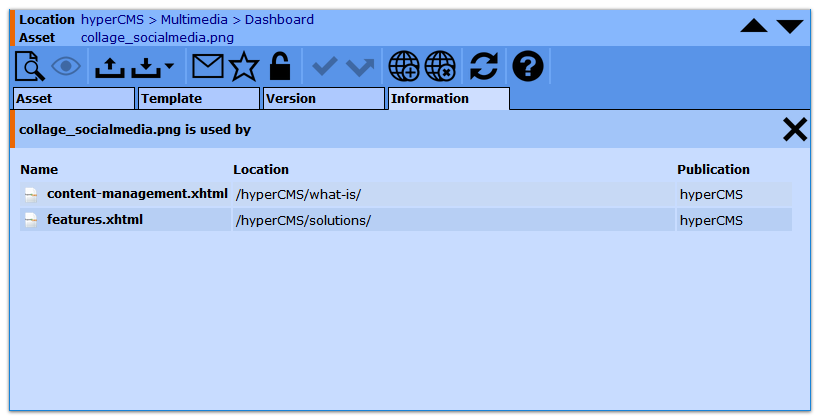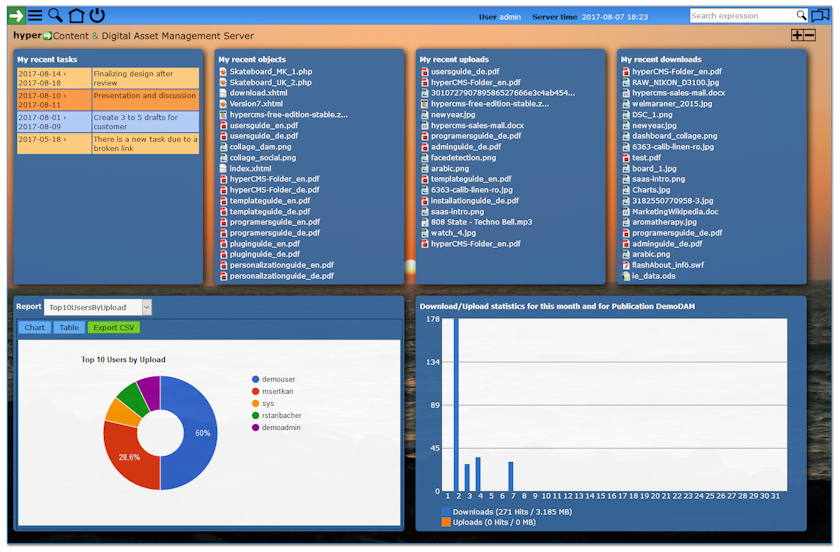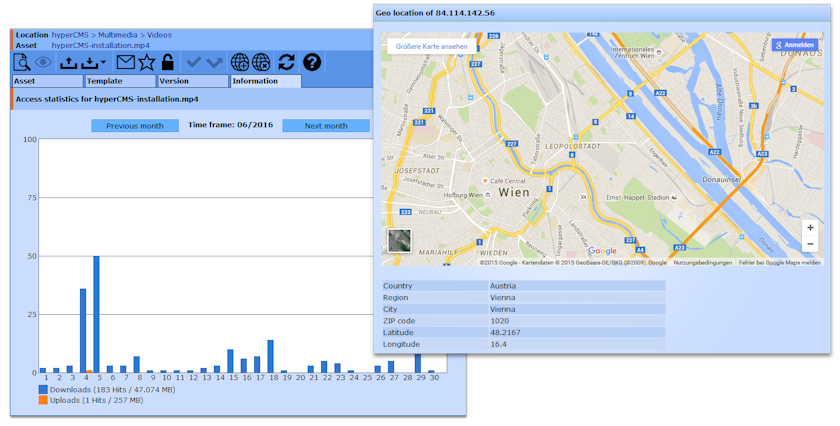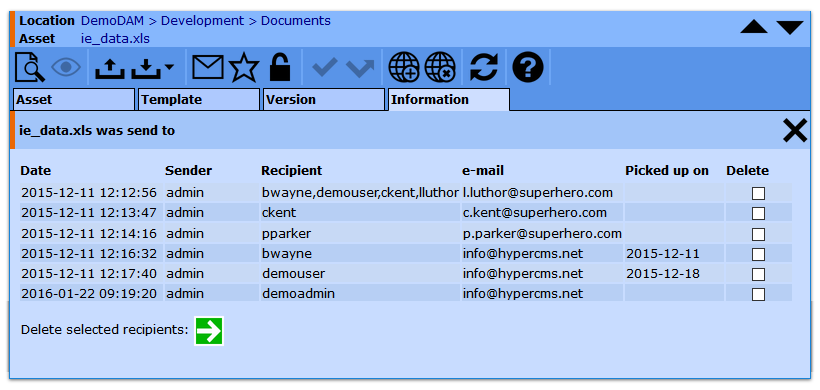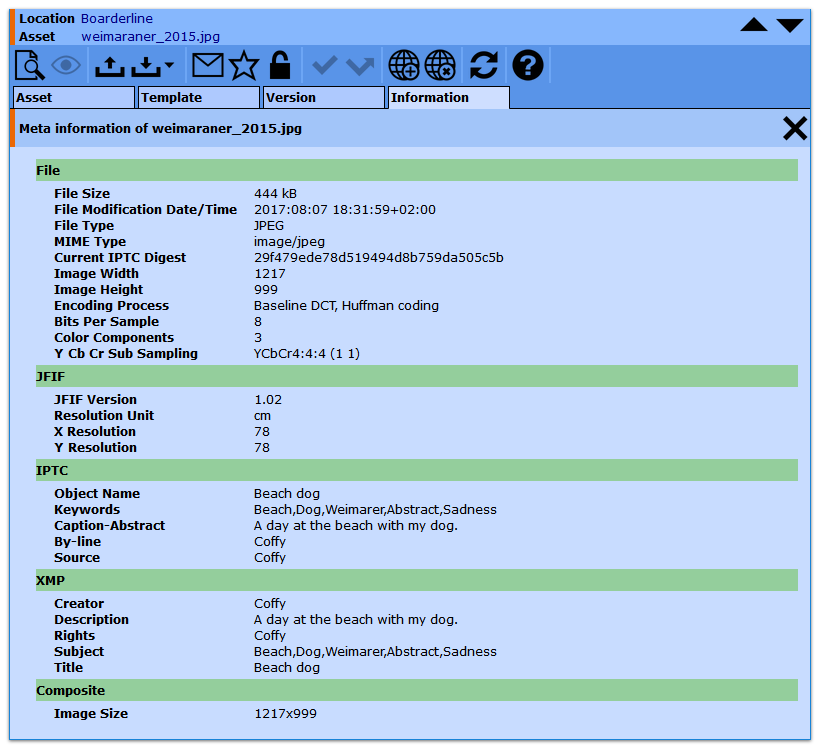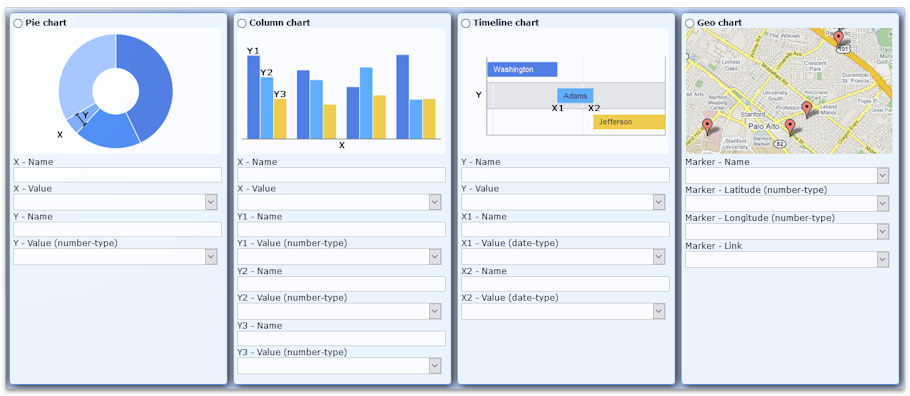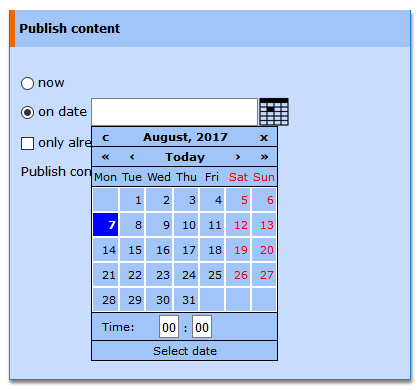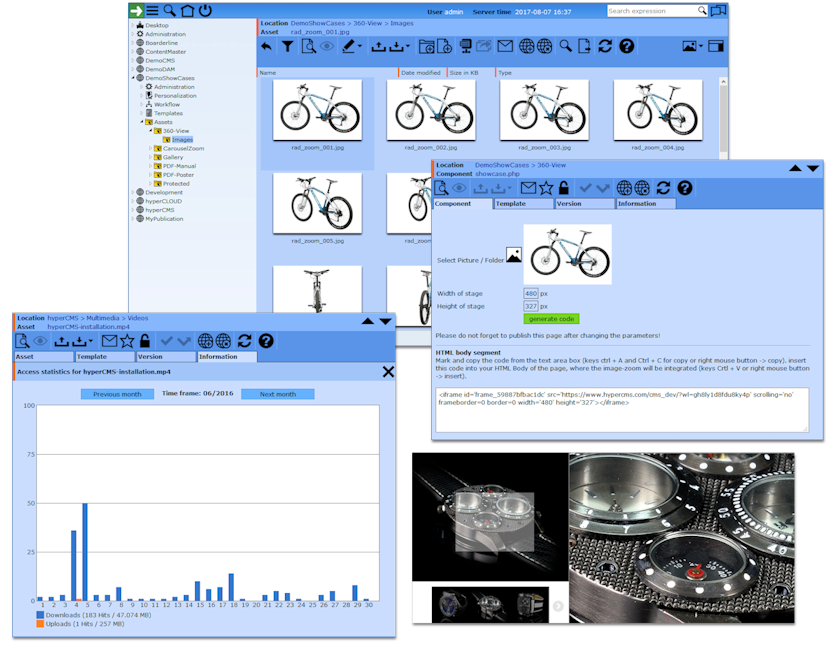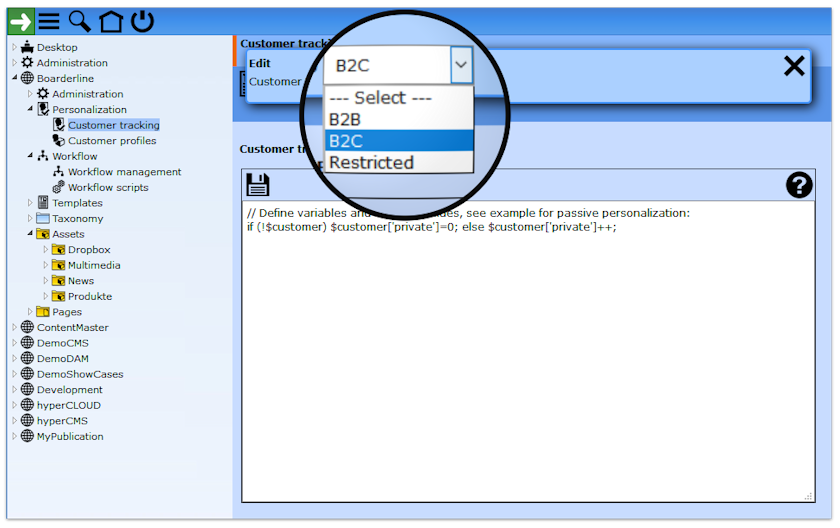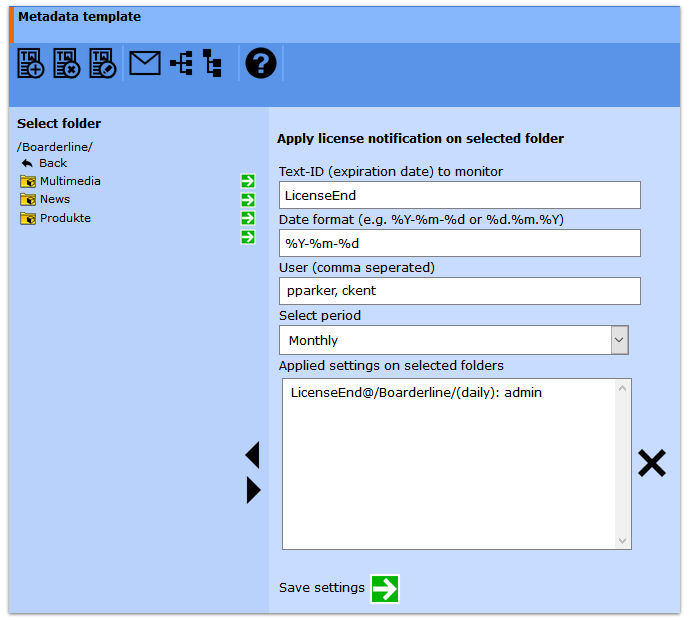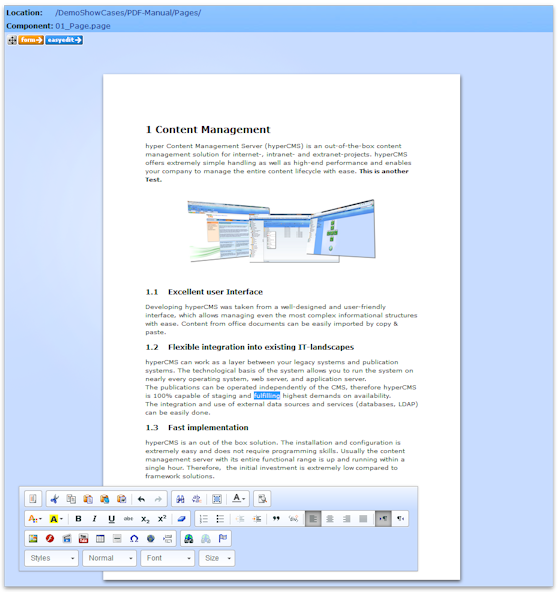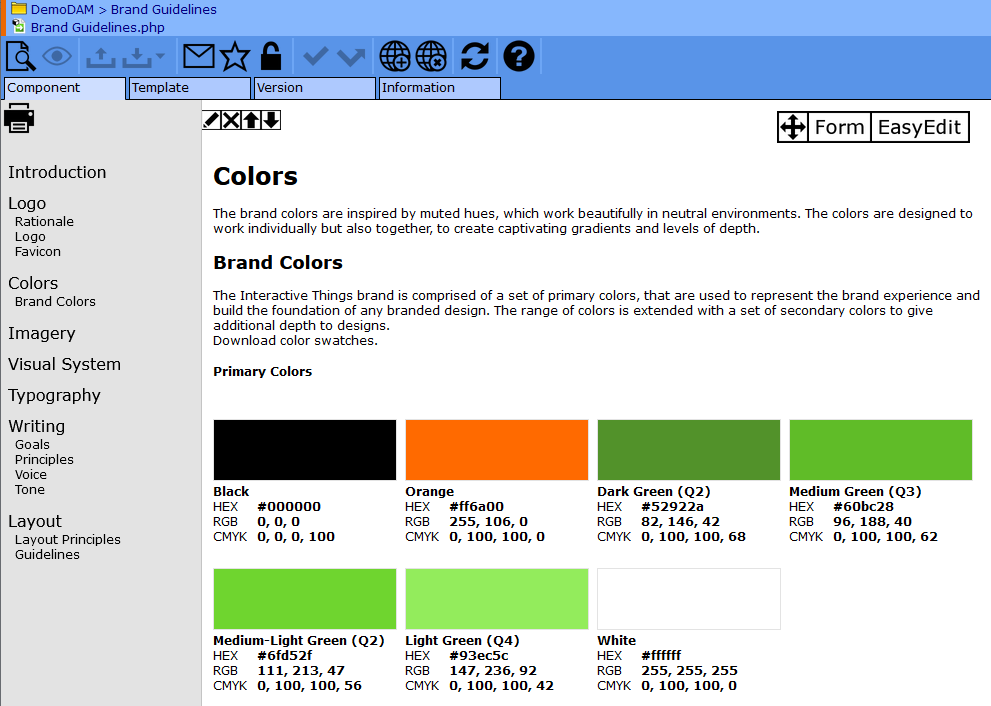Management of Rich Content
Excellent User Interface
The hyper Content & Digital Asset Management offers an intuitive and very user-friendly interface, which allows managing even the most complex informational structures with ease, also on any mobile device.
The user can navigate through pages and edit them at the same time. By a few clicks you can publish your content on various channels, or create a ready-to-print document.

WYSIWYG and Inline Editing with Translation Service
The what-you-see-is-what-you-get interface and inline editing of your content allows you to edit and publish your websites or printable documents with ease. Navigate from page to page and edit the content wherever you want to. The content will be saved automatically when browsing in inline editing mode. For those who feel more comfortable with forms, the system offers a form view at any time.
Copy text and tables from Office documents such as Word or Excel, and paste it directly into your pages. The editor also cleans external content and helps with the correct spelling.
The automated translation service instantly translates the text in about 150 supported languages. The manual translation service supports about 500 language pairs.
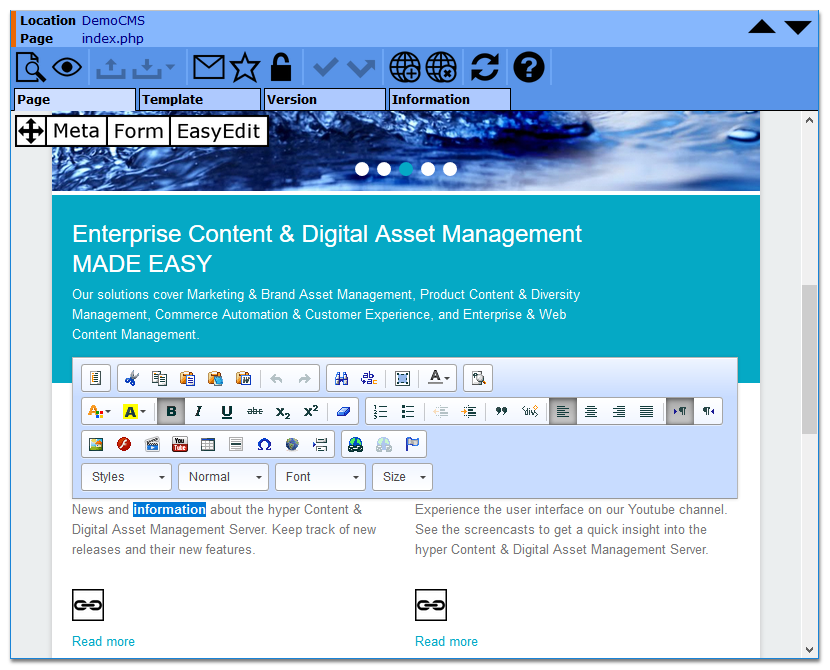
Multiple Upload and Download
It is easy to upload multiple files from different sources (local file system, FTP, DropBox) to the system, by selecting or drag & drop them. Compressed files that contain folders, data libraries, can be extracted and indexed automatically.
Image libraries can be changed in size during the upload. Meta-information will be extracted and transformed to the defined schema.
Users are required to enter metadata during the upload of new assets by a simple system setting.
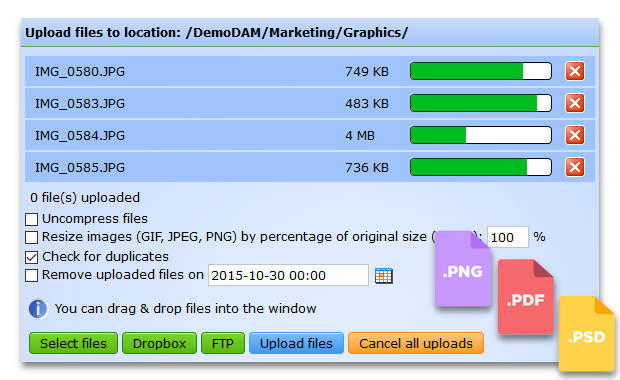
Multiple Language Support
Manage your content in all languages without limitations. The graphical user interface of the system supports the following languages: Albanian, Arabic, Bengali, Bulgarian, Chinese, Czech, Danish, Dutch, English, Finnish, French, German, Greek, Hebrew, Hindi, Hungarian, Indonesian, Italian, Japanese, Korean, Malay, Norwegian, Polish, Portuguese, Romanian, Russian, Serbian, Slovak, Slovenian, Spanish, Somali, Swedish, Thai, Turkish, Ukrainian, Urdu

Central Data Hub
The system works as a central multimedia storage and can integrate its multimedia objects in any application such as catalogue-management, ERP-, shop-systems, etc. It works as a central data hub for all your digital assets and optimizes the management of all your files, avoids redundancy and reduces storage space. The integrated SOAP / RESTful API (OpenAPI) and Search API (OpenSearch) enables your organization to use the full potential of your DAM solution in all your applications.

Powerful Search and free Definition of Metadata Schemes
The system is capable of reading many different file types and of indexing them automatically. Individual metadata schemas for storing information of files can be defined. The system can read metadata from files and map them with your own schema. Besides metadata, optical character recognition (OCR) can be used to extract text from images.
Multilingual taxonomies and synonyms are fully customizable.
According to their access permissions users can easily find files using the search.
It offers a full-text and detailed search on any content, including an advanced search for images.
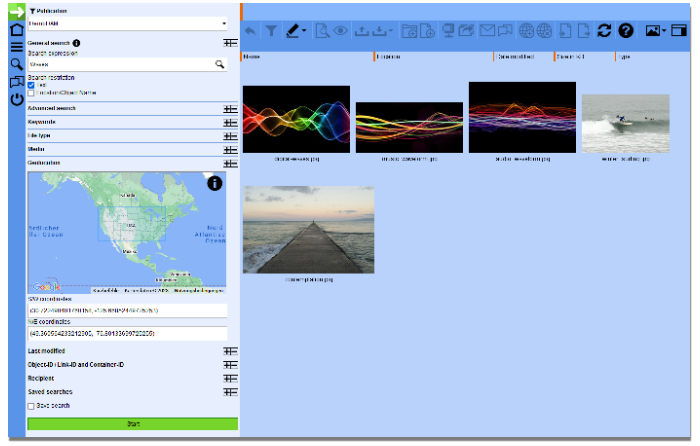
Editing Video and Audio Files
The system automatically generates previews of files which ease the archiving, administration, and locating of document, image, video and audio assets. Users can view, edit, and publish videos to different channels, like web pages and YouTube by only using their browser and without the need of any additional software. It also supports watermarking and batch processing of videos.
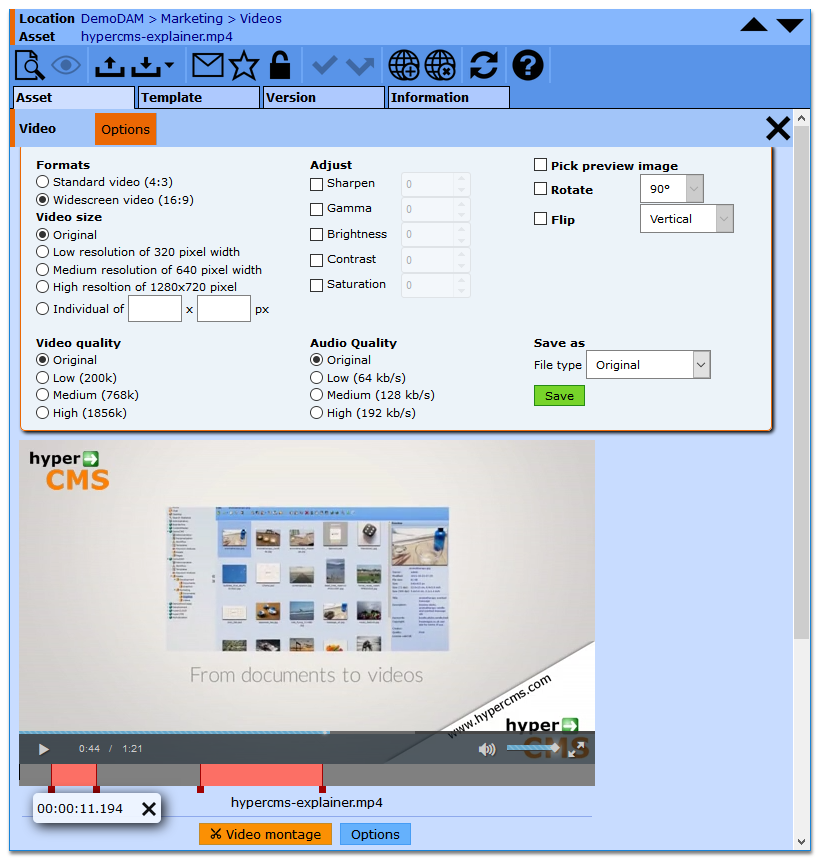
Create shoppable Videos
Create a captivating user experience by adding relevant interactivity throughout the video. Shopable videos attract visitors to engage with your products in an interactive way to boost click-rates, and ultimately, lead to more sales.
Define markers and webshop-links in your video. The product images with the right focal point will be created automatically. The interactive video can be easily embedded in any website or webshop.
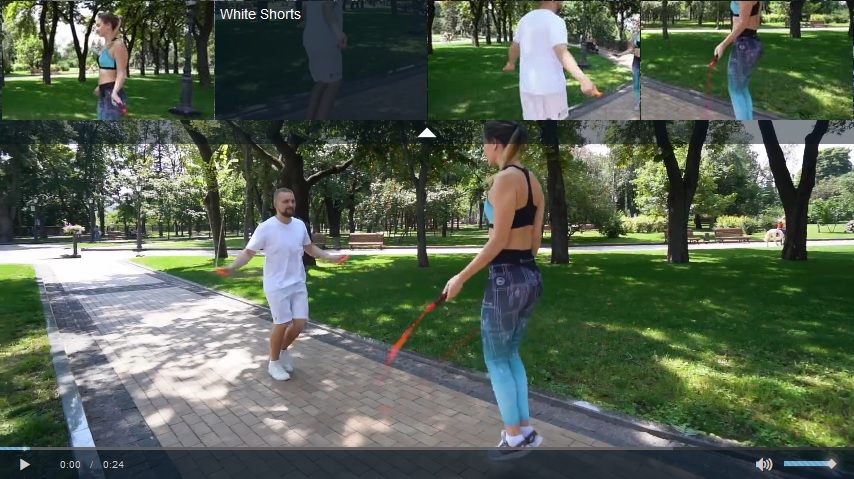
Image Processing
The system supports a wide variation of image formats and enables editing of images in the browser. Images can be processed without additional software and edited for any specific usage. It is possible to convert Adobe Photoshop files to other common formats. These images can then be easily integrated in office documents. A selection of images can be edited at once and watermarks can be applied to all images as well.
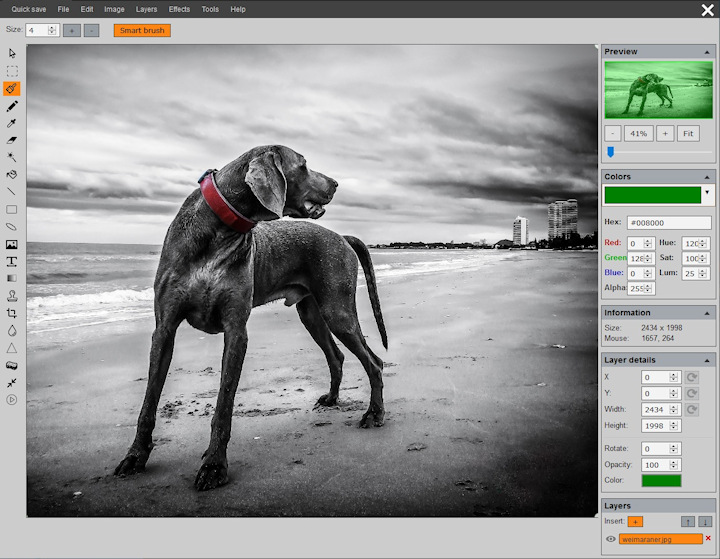
Version Control
The processing of files or content of any kind will be monitored by the version control. This allows the user not only to compare versions, but also retrieve old versions or restore them again. At the same time, it is ensured that only the latest version is available for retrieval. The recipient of links to assets always downloads the latest version of the file, no matter how old the email message is.

Face Detection/Recognition and Auto Tagging
With the help of the face detection/recognition, persons or objects can be captured on pictures or videos and can be found quickly through the search.
The Auto Tagging service analyzes image and video data to automatically identify and suggest keywords, a process that would take time and resources if performed manually. The Auto Tagging is based on Google's technology and includes state-of-the-art machine learning approaches.
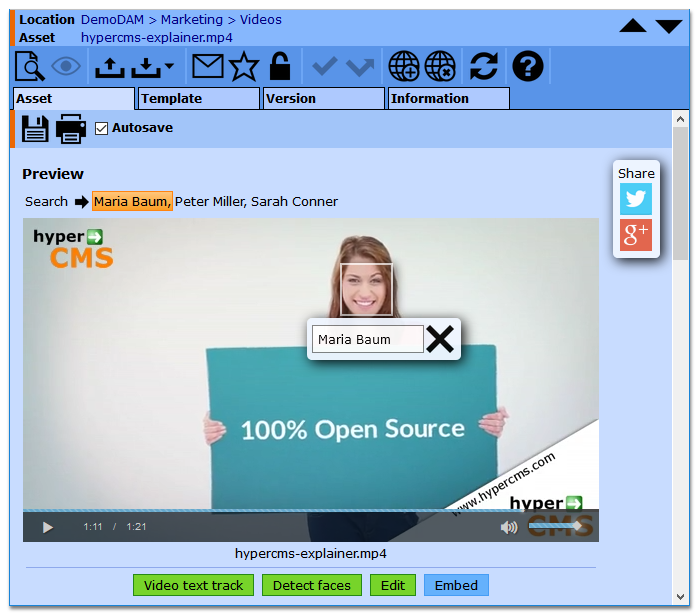
Workplace Integration
Managed files can be opened, edited, and saved directly using the Workplace Integration. Adobe or Office applications can be integrated seamlessly. Therefore, the download and upload of files is not necessary anymore if you want to use or edit them.

Adobe Creative Cloud Plugin
Bi-directionally sync assets in and out of Photoshop, Illustrator, InDesign, Premiere Pro, or After Effects. Besides the Workplace Integration which can be used for any type of file and acts as a virtual network drive, designers can use the LinkrUI Adobe Pugin to open image files and creative cloud documents (e.g. tiff, svg, jpg, png, psd, ai, indd), search for them, make changes, and save them back up. This provides a streamlined workflow for designers using Adobe products.
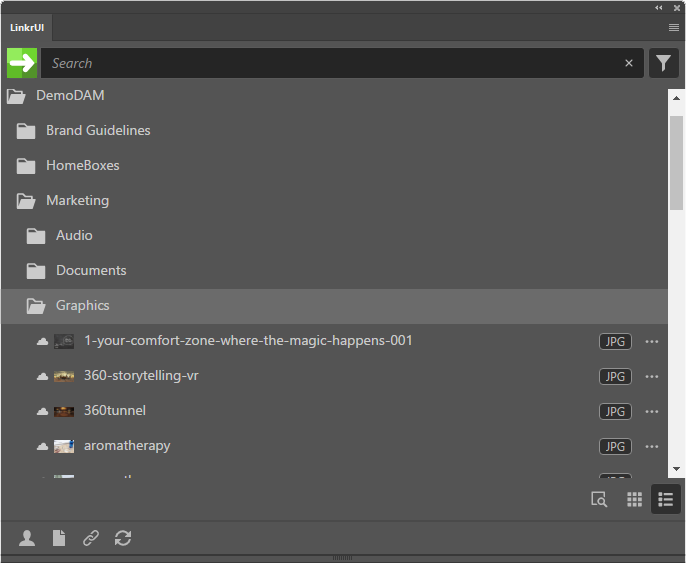
Microsoft Office Plugin
Access your assets directly in Microsoft Excel, Powerpoint or Word. In addition to the workspace integration that can be used for any type of file and offers a virtual drive, users can browse, open, edit and save image files, Office templates or Office files using the LinkrUI plugin.
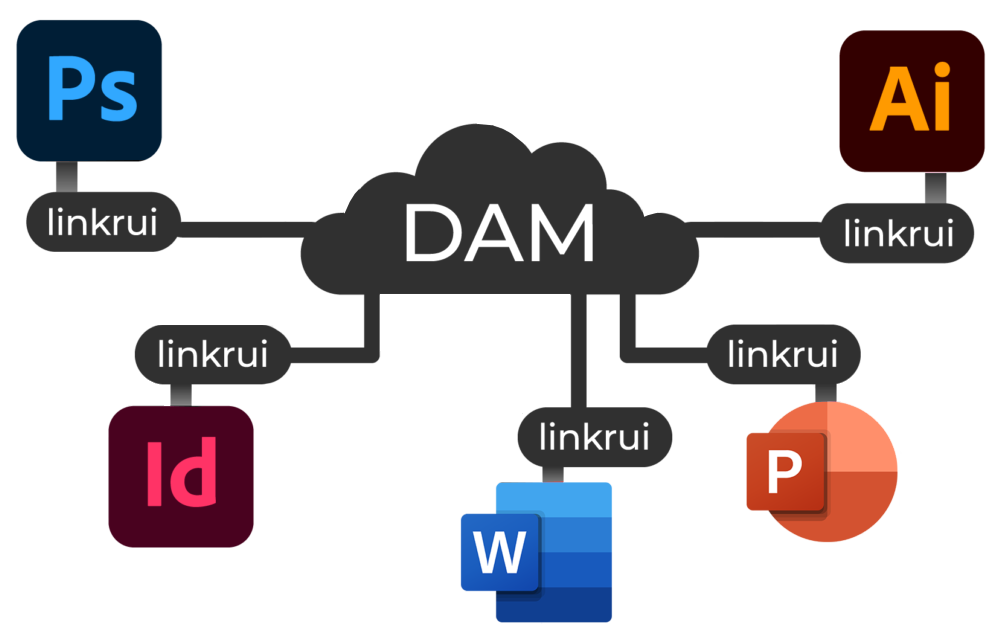
Electronic Signature
From a technical point of view, the electronic signature fulfills the same purpose as a handwritten signature on paper documents.
Take advantage of the electronic signature and speed up your workflow in a paperless world.